Are you looking to streamline your form creation process in React? Dive into this detailed guide on utilizing react-hook-form to simplify the development of forms in your React applications.
How to Create Forms in React using react-hook-form
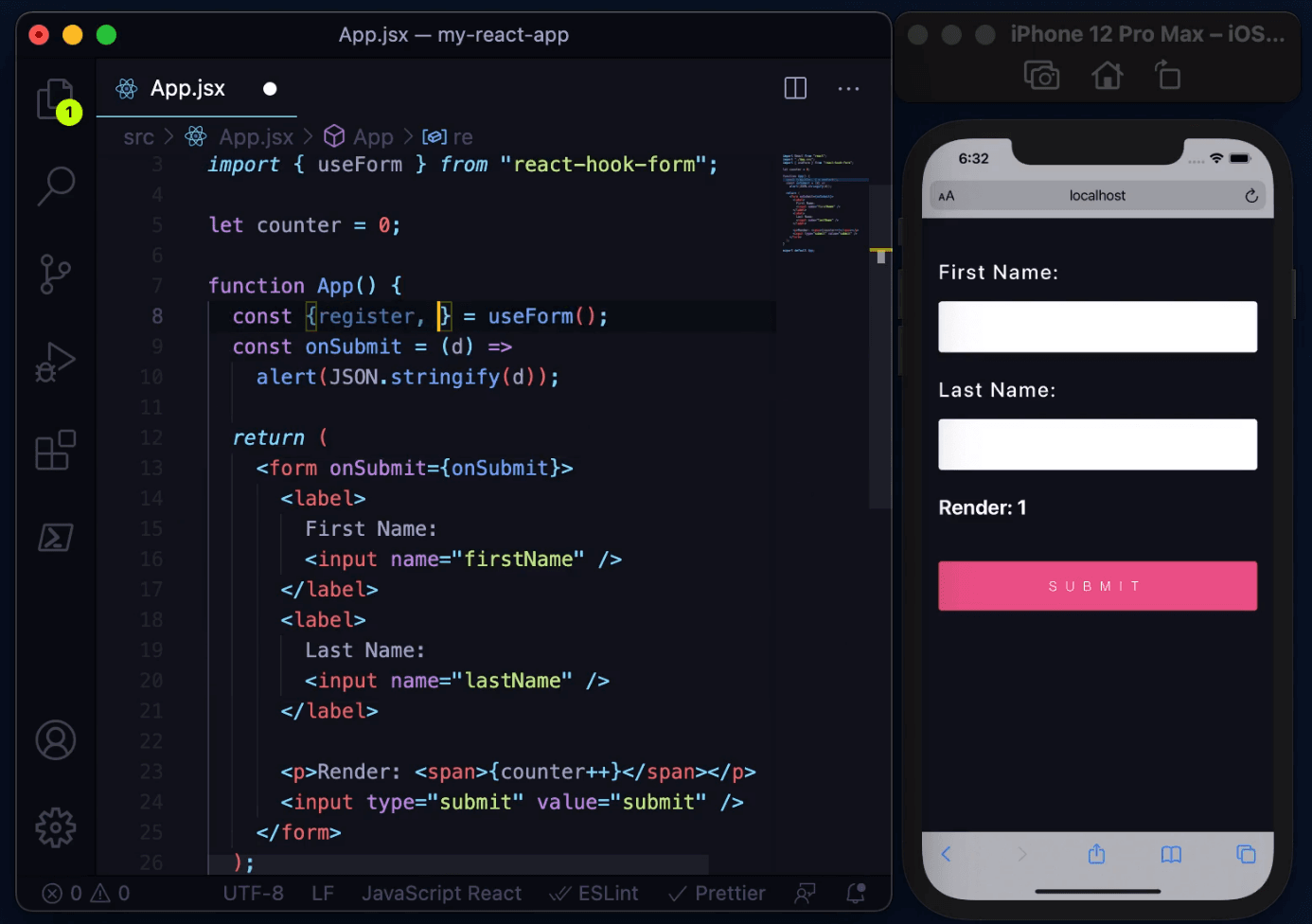
Developing forms in React can be a challenging task, especially as they grow in complexity. However, with the right tools, this process can become significantly more manageable. One such tool that has gained popularity among React developers is react-hook-form. Offering a simpler approach to form development, it streamlines the process of handling input states, validation, and submission. Let's explore why react-hook-form has become a preferred choice for building forms in React applications.
Why Choose react-hook-form for Form Development in React?
When it comes to managing forms in React, complexity can quickly escalate. However, react-hook-form offers a streamlined solution to handle form states, inputs, and validations efficiently. Here's why it stands out:
Reduced re-renders: By leveraging refs instead of state, react-hook-form minimizes unnecessary re-renders compared to other alternatives.
Concise code: With fewer lines of code required, react-hook-form simplifies form development compared to alternatives like formik or react-final-form.
Seamless integration: Integrate seamlessly with the yup library for schema validation, allowing for custom validation schemas.
Improved performance: Experience shorter mounting times compared to alternative libraries, ensuring a smoother user experience.
Getting Started with react-hook-form
Before diving into complex forms, let's start with the basics. Here's how you can create a simple form using react-hook-form:
import React from 'react';
import { useForm } from 'react-hook-form';
function SimpleForm() {
const { register, handleSubmit } = useForm();
const onSubmit = data => console.log(data);
return (
<form onSubmit={handleSubmit(onSubmit)}>
<input {...register("firstName")} placeholder="First Name" />
<input {...register("lastName")} placeholder="Last Name" />
<button type="submit">Submit</button>
</form>
);
}Adding Form Validation
Enhance your forms by adding validation rules such as required fields and minimum length constraints. Here's how you can easily implement validation with react-hook-form:
import React from 'react';
import { useForm } from 'react-hook-form';
function ValidatedForm() {
const { register, handleSubmit, formState: { errors } } = useForm();
const onSubmit = data => console.log(data);
return (
<form onSubmit={handleSubmit(onSubmit)}>
<input {...register("email", { required: true })} />
{errors.email && <span>Email is required</span>}
<input {...register("password", { minLength: 8 })} />
{errors.password && <span>Password must be at least 8 characters</span>}
<button type="submit">Submit</button>
</form>
);
}Handling Form Submission:
Efficiently handle form submission and display validation errors to users. With react-hook-form, managing form submission becomes straightforward:
import React from 'react';
import { useForm } from 'react-hook-form';
function SubmitHandler() {
const { register, handleSubmit } = useForm();
const onSubmit = data => console.log(data);
return (
<form onSubmit={handleSubmit(onSubmit)}>
<input {...register("username")} />
<input type="submit" />
</form>
);
}Streamlining Form Validation Messages:
Simplify your code further by consolidating validation error messages. Here's a cleaner approach to displaying validation errors with react-hook-form:
import React from 'react';
import { useForm } from 'react-hook-form';
function ErrorMessage() {
const { register, formState: { errors } } = useForm();
return (
<form>
<input {...register("email", { required: true })} />
{errors.email && <span>Email is required</span>}
<input {...register("password", { minLength: 8 })} />
{errors.password && <span>Password must be at least 8 characters</span>}
<input type="submit" />
</form>
);
}Adding Multiple Validations:
Easily incorporate multiple validations for each input field to enforce complex validation rules. React-hook-form provides a seamless way to handle diverse validation requirements:
import React from 'react';
import { useForm } from 'react-hook-form';
function MultipleValidations() {
const { register, handleSubmit, formState: { errors } } = useForm();
const onSubmit = data => console.log(data);
return (
<form onSubmit={handleSubmit(onSubmit)}>
<input {...register("username", { required: true, minLength: 5 })} />
{errors.username && <span>Username is required and must be at least 5 characters</span>}
<input type="submit" />
</form>
);
}Resetting Form Values:
Ensure a smooth user experience by resetting form values when needed. With react-hook-form, resetting form data is a breeze:
import React from 'react';
import { useForm } from 'react-hook-form';
function ResetForm() {
const { register, handleSubmit, reset } = useForm();
const onSubmit = data => console.log(data);
return (
<form onSubmit={handleSubmit(onSubmit)}>
<input {...register("username")} />
<button type="button" onClick={() => reset()}>Reset</button>
<input type="submit" />
</form>
);
}Setting Initial Form Values:
Prepopulate your forms with initial values using defaultValues, making the user experience more intuitive:
import React from 'react';
import { useForm } from 'react-hook-form';
function InitialValuesForm() {
const { register, handleSubmit, setValue } = useForm({
defaultValues: {
username: "john_doe",
email: "john@example.com"
}
});
const onSubmit = data => console.log(data);
return (
<form onSubmit={handleSubmit(onSubmit)}>
<input {...register("username")} />
<input {...register("email")} />
<button type="button" onClick={() => setValue("username", "")}>Clear Username</button>
<input type="submit" />
</form>
);
}Integrating With Other Libraries:
Easily combine react-hook-form with external libraries like react-select using the Controller component:
import React from 'react';
import { useForm, Controller } from 'react-hook-form';
import Select from 'react-select';
function ExternalLibraryIntegration() {
const { control, handleSubmit } = useForm();
const onSubmit = data => console.log(data);
return (
<form onSubmit={handleSubmit(onSubmit)}>
<Controller
name="select"
control={control}
render={({ field }) => (
<Select
{...field}
options={[
{ value: "apple", label: "Apple" },
{ value: "banana", label: "Banana" },
{ value: "cherry", label: "Cherry" }
]}
/>
)}
/>
<input type="submit" />
</form>
);
}Handling Radio Buttons and Checkboxes:
Manage radio buttons and checkboxes effortlessly with react-hook-form:
import React from 'react';
import { useForm } from 'react-hook-form';
function RadioCheckboxForm() {
const { register } = useForm();
return (
<form>
<input type="radio" {...register("gender")} value="male" />
<input type="radio" {...register("gender")} value="female" />
<input type="checkbox" {...register("acceptTerms")} />
</form>
);
}Setting Initial Values for Radio Buttons and Checkboxes:
Pre-select radio buttons and checkboxes upon page load:
import React from 'react';
import { useForm } from 'react-hook-form';
function InitialRadioCheckboxForm() {
const { register } = useForm({
defaultValues: {
gender: "male",
acceptTerms: true
}
});
return (
<form>
<input type="radio" {...register("gender")} value="male" />
<input type="radio" {...register("gender")} value="female" />
<input type="checkbox" {...register("acceptTerms")} />
</form>
);
}By leveraging react-hook-form, building and managing forms in your React applications becomes significantly easier. Simplify your development workflow and enhance user experiences with efficient form handling and validation. Start leveraging the power of react-hook-form today for streamlined form development in React.






